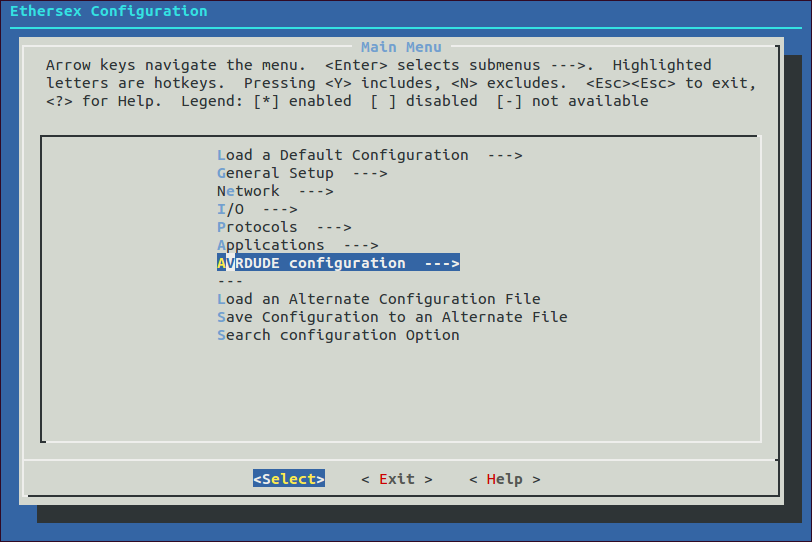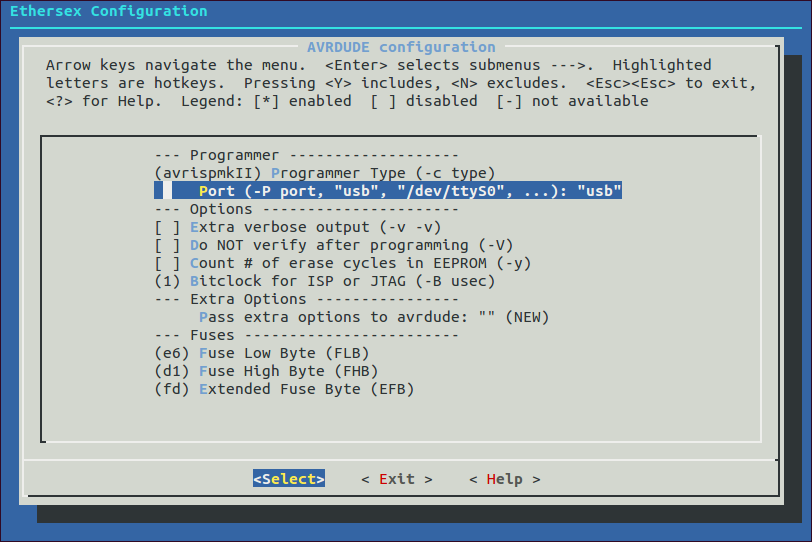Quick Start Guide/Flashing
Contents
Requirements
- the previously selected board, e.g. AVR NET-IO, ready built and (hopefully) tested
- an ISP-Programmer of your choice supported by avrdude
- ISP connector cable
Flashing with avrdude
Avrdude offers several options. We will look on the most important, to make basic flashing of ethersex possible.
- The chip you use, should be m32 for the ATMega32 in most cases: -p m32
- Debug messages: -v
- The protocol spoken with the programmer, for the Evaluation-Board: -c ponyser
- The serial port the programmer is connected to: -P /dev/ttyS0
- The command you want to execute: -U flash:w:ethersex.hex
After you checked all options and adjusted them to your settings you should have a command like this:
avrdude -v -p m32 -c ponyser -P /dev/ttyS0 -U flash:w:ethersex.hex
Writing the Bytes
- Disconnect the power from the NET-IO
- Connect your ISP cable to the programmer and the Net-IO
- Reconnect the power and connect your programmer to the PC
- Execute the command you assembled earlier
- Congratulations! If avrdude finished without any error you successfully flashed ethersex to your Net-IO!
- Disconnect the power and the programmer from the Net-IO
- Reconnect the power, your Net-IO should boot up with ethersex
/* PAGE UNDER CONSTRUCTION */
Since PR #251 the e6 Makefile supports two new targets program and fuses to invoke avrdude. The target program calls avrdude with the otions to flash ethersex.hex to the MCU. fuses may be used to program the MCUs fuse registers.